v2.6 Beta Available
New version of Unreal X-Editor is now available. Click on “Check For Updates” to download.
KNOWN ISSUE: I just noticed that in this version No-Ribbon UI and new commandlines are completely broken. That means if you run with “-noribbon” or “-noweb” or “-nostartupweb” will crash Unreal X-Editor on startup. A fix will be released soon. I apologize for the inconvenience.
Issue Fixed. Please download here. (NOTE: This is ONLY for v2.6. DO NOT apply this fix if you are using v2.4 or earlier.)
Changelog:
–New and Improved Application menu now shows Recent Files and Folders (Ribbon-UI Only)
–Hovering mouse over current tab will show filepath
–Previous tab is now selected after closing a tab
–Window State setting has been removed
–Reset Dock Layout button added
–Font selection has been added
–Users can add Custom Parameters for UDK Game
–Added UDK Game Remote Control
–Added a few more commandline arguments
–Unsaved files will show asterisk
–Folding lines (dotted lines between brackets) is available
–Shift+Backspace now works
–Users can choose Win64 compiler
–Autocomplete will now show quickly
–Autocomplete now supports TAB key
–Added Embed Selection
–Users can submit if any Unhandled Exception occurs
–Auto Indent added
–Added Shortcut Editor
–Fixed a rare popup error message while compiling scripts
–Fixed issues with Save As button
–Fixed Save button not updating when switching tabs
–Fixed incorrect information displayed on UDKGame pop up window
–Fixed Not valid tray icon showing even if correctly configured
–Fixed tray icon issues after exiting Unreal X-Editor
–Fixed Multi-Comment issues
Embed Selection Feature:
Posted on June 9, 2012, in Unreal X-Editor and tagged change player mesh, editor, free, Script editor, udk, udn, unreal, Unreal X-Editor, UnrealScript. Bookmark the permalink. 2 Comments.
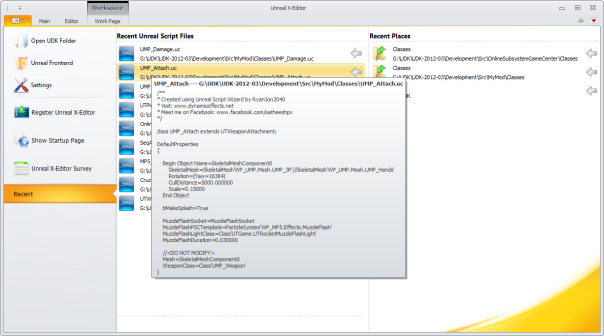
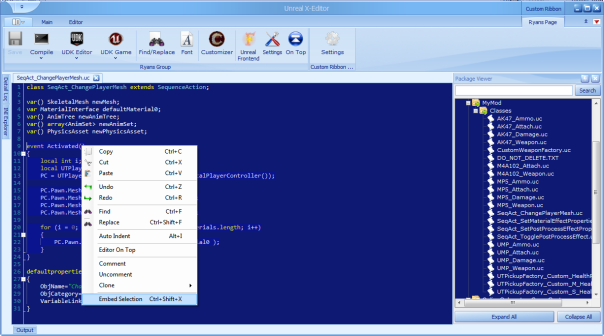

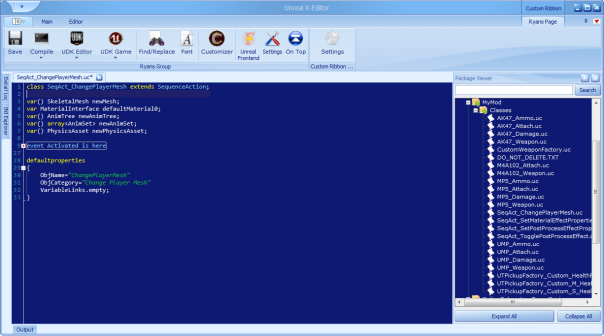

This doesn’t work for me. I tried to run it and it worked the first time but then I clicked a button that minimized the program and opened up the unreal frontend. When I closed the frontend I could no longer unminimize the editor. So I closed it and tried to open it again and it still didn’t work. I then reinstalled. Still didn’t work. So finally I tried deleted the settings in My Documents and …. it still didn’t work.
How can your program run once but not work later? Is there some setting somewhere I need to fix?
LikeLike
Go to this folder: “C:\Users\YourUsername\AppData\Local” and delete this folder “Dynamic_Effects” and start Unreal X-Editor.
LikeLike